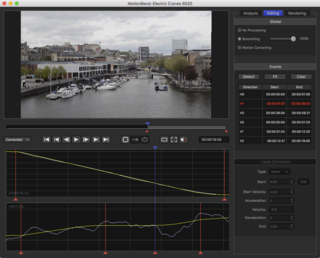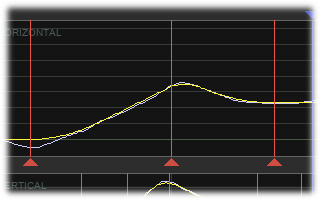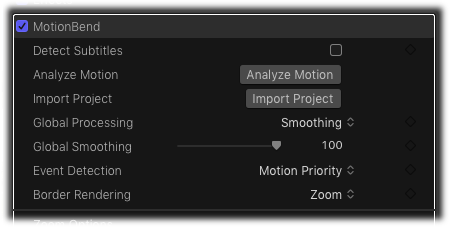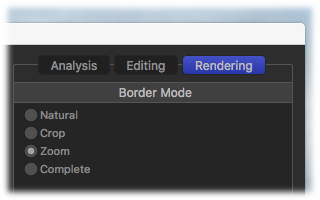MotionBend
Smart video stabilization
Transform and edit camera motion
Stand-Alone for Mac
Plugin for Final Cut Pro X and Motion
Stabilize and Remove Shake
MotionBend uses powerful video processing techniques to stabilize video and give you control to retroactively edit your camera work. Modify when motions start and stop; remove hesitation or add pauses, lock the camera position and speed up or slow down pans.
Detect and Edit Camera Movements
MotionBend automatically finds where the camera starts moving, stops moving or changes direction; creating events and setting default parameters for good quality camera motion.
Using line graphs to visualize the original and edited motion, motion can be edited by adjusting a few intuitive parameters. Camera work can easily be modified to get the look you want.

Batch Processing
Analyse and render multiple videos while you work on something else or take a break.

Projects
Save all your analysis and edits in a project for tweaking later. Import projects into FCPX.
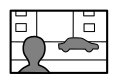
Foreground Objects
Optionally guide the stabilizer to discriminate objects moving with their own motion from shaky camera motion.
FCPX and Motion Plugin
Drag and drop the MotionBend filter onto the clip you want to stablize. In the inspector set options and run the motion analysis. The plugin uses all the same processing as MotionBend Stand-Alone.
The plugin can import project files from the stand-alone version allowing you to take advantage of motion editing and batch processing.
Border Rendering Options
When stabilizing or editing the motion of video, the frame edges become visible. MotionBend can render video with natural (visible) border, crop the border (use a black frame), zoom in or complete the frame. Completion infills the border using previous and future frames.
The more border is visible, the more cropping, zoom or completion will be needed to hide it. MotionBend calculates the minimum border required to hide the frame edges.
Other Features...
Fully automatic analysis, no keyframing required
Fast preview without rendering (stand-alone)
Automatic subtitle detection
Export FCPX XML